10 Jan Removing A Page From The Google Search Index
f you have a webpage that’s already indexed within the Google search listings but you want it removed ASAP for whatever reason (an old 301, personal/private info, etc) you fortunately have a few paths to follow.
First, add a “<meta name=”ROBOTS” content= “NOINDEX”> in the header to the page in question. If the page is no longer active or deleted, make sure that it serves up a 404.
Then follow up in Google’s webmaster tools (sign-up if you haven’t already done so) and use their URL removal tool.
Also, make sure you don’t block/disallow the page in your robots.txt from the search crawlers. Only block it after the page has been removed.
If you block the page before it has been fully eliminated from the index, the search robots will never be able to reassess the page and follow the directions of “noindex” or a 404.
Once completed, sit back and give it a few weeks if not months before the page you want out is fully removed.
Be aware that if you page has been cached it can take even longer for removal, sometimes even years.


No Comments